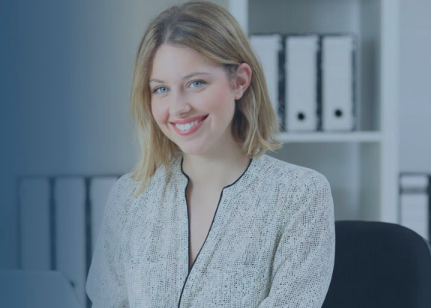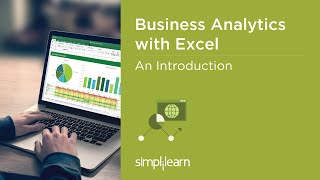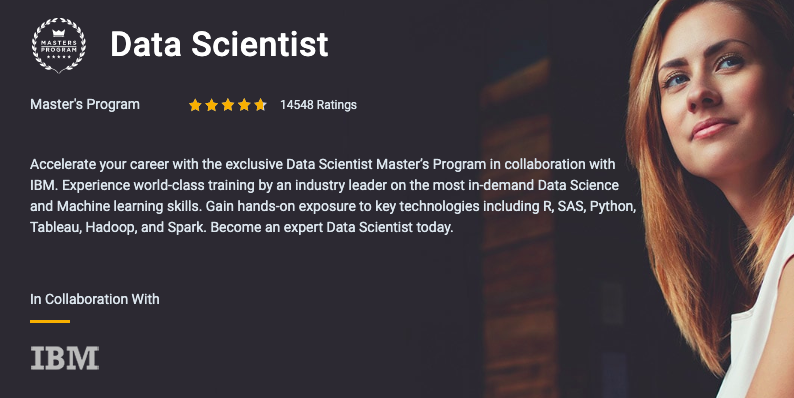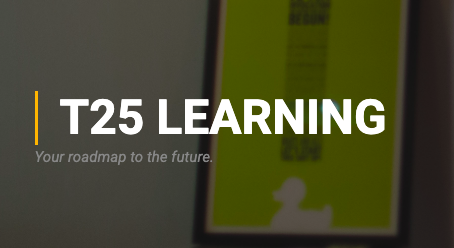PMP® certification is a globally recognized and internationally accredited project management certification for project professionals. Aligned with the PMBOK® v6, this PMP® certification training program comes with a host of learning aids including practice tests and in-depth video lectures. We offer interactive classroom training, exclusive live online classes and self-paced online learning as choices allowing professionals to find their best fit.